Cools Tools for Business Analysts
There are many tools business analysts use to do their jobs everyday. Some are common and well used like the Microsoft suite of products and some are awesome and cool like the ones we are going to talk about today! These are all free tools for business analysts.
What are some common tools that business analyst use?
- Visio
- Lucidchart
- Microsoft Office ( Word, Excel and PowerPoint)
- Jira
- Azure DevOps
Here is a list of cool tools I use to accomplish business analysis tasks on a regular basis.
ChatGPT – AI helper
Well this one is a winner! It will help you with so many things including outlines for your BRD, best practices and and much more. ChatGPT is a must have for business analysts in the modern world!
Mermaid – AI Diagramming tool


Mermaid AI is an innovative, open-source diagramming tool that allows users to create flowcharts, sequence diagrams, and Gantt charts using simple text-based syntax. The biggest benefit of using Mermaid AI is its automation and efficiency—instead of manually designing diagrams, users can generate professional, scalable visuals with just a few lines of code. This makes it a must-have tool for business analysts who need quick, editable diagrams for documentation, process mapping, and system design.
Sharex – Scrolling screenshots
ShareX is a powerful, free, and open-source screen capture and recording tool for Windows, designed to boost productivity with its vast features. Unlike built-in screenshot tools, ShareX allows users to capture full screens, specific regions, scrolling pages, and even GIFs with ease.
The biggest benefit of using ShareX is its automation and instant sharing capabilities—with just one click, you can capture, annotate, upload, and share screenshots to multiple platforms, saving valuable time. Whether you’re a business analyst, developer, or content creator, ShareX is a game-changer for efficiency and seamless workflow integration.
GreenShot – Scrolling screenshots
This is one of my favorite little gems. I use this to quickly capture screens that I can then use for mockups or in presentations. I like Greenshot because it allows editing so you can quickly add callouts and highlight areas among other editing options . Also Greenshot can scroll an entire web page and copy it for you so you don’t have to scroll and copy it yourself.

The best thing about Greenshot is the large number of options for editing or saving the screenshot. As you can see above, you have a lot of choices from opening in word to sending to the printer. It is truly awesome!
Greenshot doesn’t work on Mac so also try this google extension for great screenshots as well Screencastify
You can also use built in features for screen capture for Microsoft edge and Firefox. Chrome is yet to have a proper screen capture tool!
ColorCop – Grab the exact RGB code
This is probably my second most used tool. It is a simple little app and all it does is tell you the RGB and hexadecimal codes of colors on the screen. This is so useful because it allows you to drag the dropper anywhere on the screen and it will tell you the exact color codes that match. This is great when you want to build mockup screens for existing applications and you want to make sure the colors match perfectly.
Gifmaker – Make a Gif!

Gifs are not just for making funny facebook posts, they can actually be a great tool for communicating a functionality. This is another of the cool free tools for business analysts. I use gifs to show a short process step to simply get the idea across. With Gifmaker you can upload images and Gifmaker will string them along together for you. I used this to show a 3 step process and it worked out great! However I do not recommend for very long processes.
LucidChart – Templated diagramming tool

LucidChart is a great diagramming software to rival Microsoft Visio. It has both a free and paid versions. This allows you to create a number of different types of diagrams and charts. I used this a few times and I was impressed with it, it’s a great tool that is easy to use and you can do everything in it as you can with visio and more.
Miro – Interactive whiteboard tool

Miro is a powerful digital whiteboard designed for real-time team collaboration, making it an essential tool for brainstorming, planning, and agile workflows. The biggest benefit of using Miro is its visual collaboration capabilities, allowing teams to map out ideas, create workflows, and organize information seamlessly, no matter where they are. With an extensive library of templates, sticky notes, and integrations with tools like Jira and Slack, Miro is perfect for business analysts, product managers, and remote teams looking to enhance productivity and streamline communication
Marvelapp – Screen mockups and live prototype tool
I use this quite a bit and I love it! It’s basically a way to create mockup screens for mobile apps and simulate using the app real time. You simple create hotspots over the areas of the screen and it essentially allows navigation throughout your mockup. This way you can walk through your app screens without any coding. You can add distinct features like swipe left/right etc… its very cool. Its free for 2 projects only but you can have a lot of screens in each project. Of course if you need more projects then you have to get the paid version.
Prezi – Zooming presentation tool
Prezi is an alternative presentation tool to PowerPoint and now it includes AI. It helps to create presentations that are more captivating because they do not use slides, instead they use a zooming feature.
It is most suited for showing big picture –small detail types of presentations. There is a free version but it makes your presentations ( called prezis) accessible on the internet so I was scared to use it for any enterprise project. The paid version is a monthly subscription. I haven’t found a need to use it over Powerpoint yet, but I will admit, it is very cool. If you do sales meetings or meetings with big groups – Prezi will definitely grab your audience’s attention much more than a regular Powerpoint will.
Conclusion
Ok so those are my most used cool business analysis tools. You can find many more emerging tools as AI isappied in more and more areas, but withthese tools you have a great start to cover any needs you have as a business analyst!
Have you used any cool tools lately? Let me know in the comments!
Watch this video for more on Business Analyst Documentation Skills
And for more great reads check out this article on How to Improve Your Business Analyst Presentation Skills.


















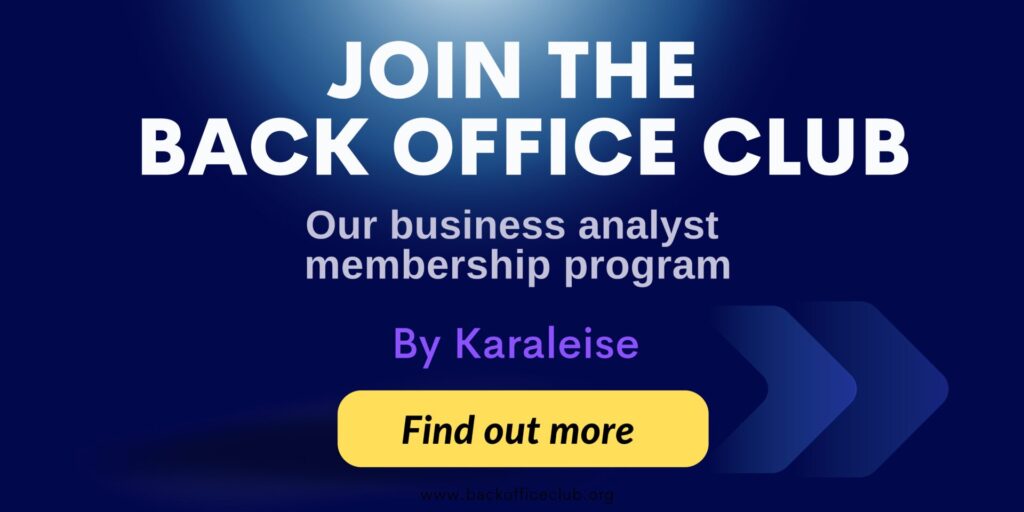

this is so very helpful. am learning so much here i wish i had bumped into this long ago, but its never too late.
Thanks so much!!